With a smart light, you can automate your lighting to turn on or off at specific times, adjust the brightness and color to match your mood or activity, and even control your lights with your voice. Smart lights can add convenience, comfort, and energy savings to your home, and can be a great starting point for building a smart home ecosystem.
- Convenience: Smart lights offer an easy and convenient way to control your lighting. You can adjust the brightness, color, and scheduling with just a few taps on your phone or by using your voice.
- Energy savings: Many smart lights are designed to be energy-efficient, using less electricity than traditional light bulbs. You can also set schedules and automations to turn off lights when they’re not needed, which can help reduce your energy bills.
- Security: With smart lights, you can set schedules or use motion sensors to make it look like someone is home, even when you’re away. This can help deter potential burglars and keep your home more secure.
- Mood and ambiance: Smart lights can create a variety of different moods and ambiance with their range of color and brightness options. You can set a warm, relaxing atmosphere in the evening, or a cool, energizing one during the day.
- Integration: Smart lights can be integrated with other smart home devices, such as voice assistants, thermostats, and security systems, to create a fully connected and automated home.
- Accessibility: For those with mobility issues, smart lights can make it easier to turn lights on and off, adjust the brightness, and change the color. They can also be programmed to turn on and off automatically, reducing the need for physical interaction.
More parameters
- Support: Tmall Genie/Alexa/GoogleHome/Voice Control System
- Color temperature: RGB+W+C
- Size: 50mm*58mm
- Power supply: AC85-265V
- Network: WIFI+Bluetooth,No Hub Required
- Gross weight: 60g
- Whole lamp data: ≥480lm (80-90lm/W),Ra≥90
How to connect Wifi
1) Make sure the bulb is powered on and the connected network is 2.4Ghz only
2) Switch smart bulbs on/off for 3 times (pls wait 1 or 2 second for each switch) to enter EZ Mode, you will find the smart bulb flashes quickly
If the smart light bulb flashes slowly, choose AP mode. Details pls refer to our AP mode connection video
3) Click “+” to add device, select the Lighting (Wi-Fi) to connect
4)Select a Wi-Fi network and enter the password of the network
| Network | WIFI+BLE |
|---|---|
| package | 2-Pack, 4-Pack |







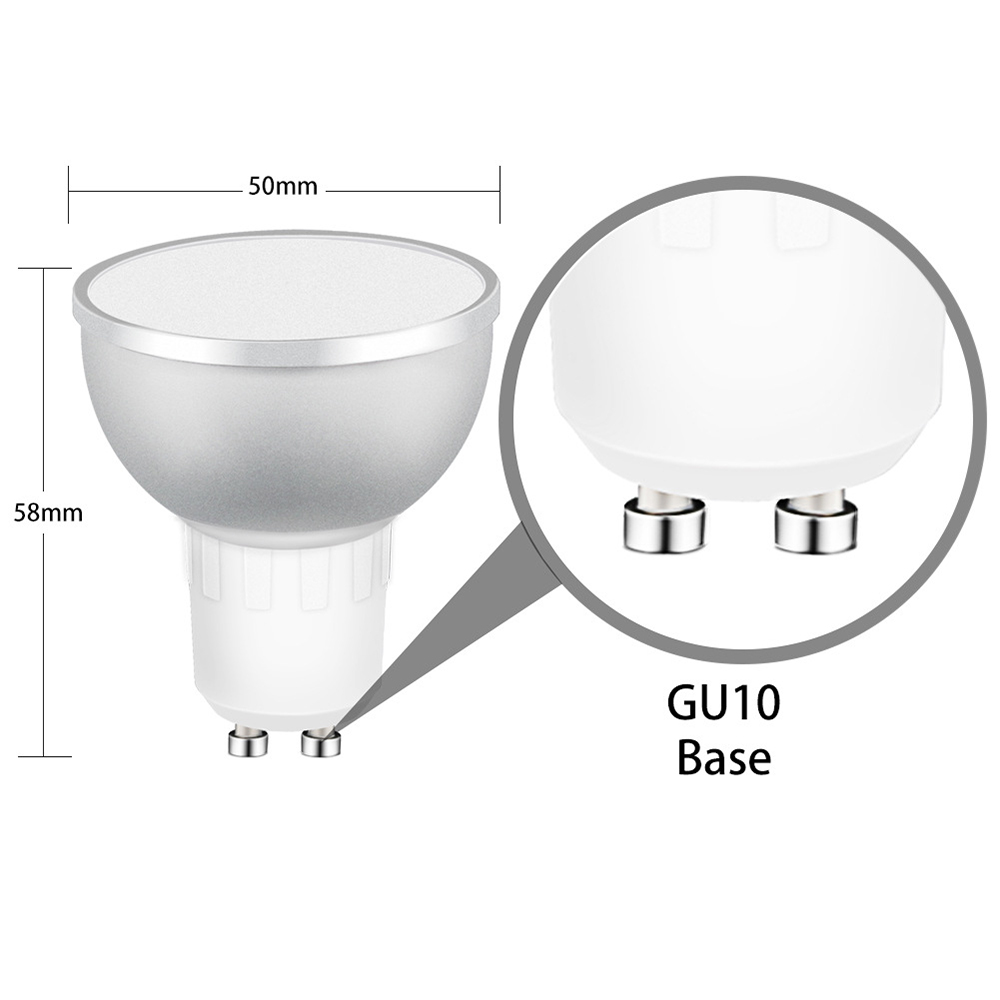













Reviews
There are no reviews yet.